Cactus Laser Trigger LV5 Review
Having already participated as a beta tester during the final development phase of the Cactus V5 transceiver about 2 years ago, I wasn’t very surprised when I received a request in December 2012 to participate as a beta tester for a new product from Harvest One Limited. Initially I thought the new product would probably be a newer version of the V5 transceiver. But when I finally received a package with a pre-production model a few weeks later, I was surprised to find a completely new kind of product in the box — the Cactus Laser Trigger LV5.
One thing that was immediately obvious to me is that Harvest One put a lot of effort into the branding and packaging of the product, for which they hired a European marketing and design agency. The LV5 is the first product from Harvest One that features the newly designed Cactus logo, which is a nice improvement compared to the older one. I also liked the black matte finish of the LV5 box which makes the product look very professional, especially compared to the V5 transceiver packaging for example. I got the impression that Harvest One is taking the Cactus brand very serious and that we can probably expect a lot more from them in the near future. And if the LV5 is any indication, there may be more innovative new products on the horizon.
I like how the LV5 builds upon the already very solid and reliable V5 wireless triggering system. Not only does this have advantages for the user, but from Harvest One’s (financial) perspective it is a very smart move. Photographers who already use the V5 transceivers to trigger their cameras and flashes can now easily extend the functionality offered by the V5 by getting the new LV5 laser trigger and using them together. I can imagine a few other products that would fit right in this V5 triggering system, and I, for one, won’t be surprised when they’re announced in the future.

Box contents: The LV5 Emitter, the LV5 Sensor, LV5 Hood, 4 AAA Batteries, two cables: 3.5mm cable and a PC sync cable, a poster, user manual and delay/freeze stickers.
Harvest One appears to primarily market the LV5 laser trigger as a solution for taking wildlife photos. For example taking photos of animals that are difficult to photograph in the wild because you can’t get too close to them without scaring them off. In such a case you can set up the LV5 laser trigger to act as a laser trip-wire that triggers your camera automatically once an animal crosses the laser beam. However, I have found that the applications for the LV5 can be more diverse and only limited by your imagination.
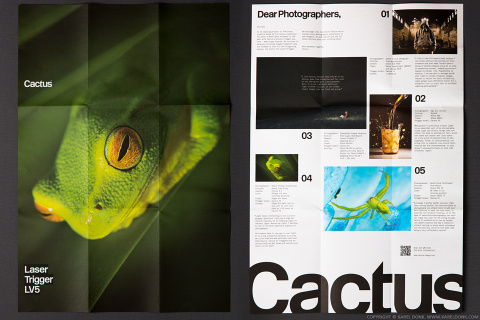
Cactus Laser Trigger LV5 Poster. One of my images — picture #5 — is included on the poster that ships with the LV5 laser trigger. That image was taken using the V5 transceiver a while ago.
Even in a studio setting the LV5 can be a very handy tool to have to help you work more easily and efficiently. While testing the LV5 I did a photo shoot with a fish tank filled with water, where I dropped various objects in the water while trying to capture the exact moment when the objects would hit the water surface. Normally for a shoot like this you would have to work with at least one assistant who would either press the camera button at the right moment for you, or who would repeatedly drop the objects in the water while you tried to get the perfect shot each time with a lot of trial and error. But with the LV5 laser trigger, I could just put my camera on a tripod and pre-focus and pre-frame the shot, and then drop the objects in the water myself while letting the LV5 trigger the camera each time at the precise moment. Very easy and highly efficient. But I’ll get back to this later; let’s first take a look at the LV5 features.
Features / Controls
In the above image you can see the LV5 Emitter (left) and the LV5 Sensor (right) next to each other. The way this works is that you place the emitter and the sensor on opposite sides of each other while you make sure that the laser from the emitter points into the sensor. The sensor has a confirmation LED that turns from red to green once the laser beam is aligned precisely to fall into the sensor. Here are some of the unique features of the LV5:
- Duo Mode Triggering (DMT). The LV5 can be triggered by blocking the transmission between the laser emitter and the sensor, or by removing the object between the laser emitter and the sensor.
- Works wirelessly with Cactus V5 and subsequent V5-compatible models. The LV5 has a built-in Cactus V5 transceiver in the sensor that is used to trigger cameras and flashes wirelessly. Although it is possible to use a cable to connect the sensor directly to your camera or flash, being able to wirelessly trigger your camera or flash is a huge plus. It’s important to note here that the LV5 will also work with other radio triggers available on the market via the supplied sync cables.
- Long working distance. The working distance between the laser emitter and the sensor is up to 150 meters. In addition, if you use the wireless triggering capabilities with the Cactus V5, the distance between the LV5 sensor and the V5 transceiver that is connected to your camera or flash can be up to 100 meters.
- Works in sunlight. The LV5 not only works in-doors but it also works in sunlight. A hood is also provided which can be placed on the sensor to shield it from bright light.
- Supports single, continuous and bulb shots.
- Shutter Delay and Freeze. You can make use of the adjustable shutter delay functionality which delays triggering your camera or flash for a specific amount of time. Similarly the adjustable freeze functionality can be used in bulb mode to keep the shutter open for a specific amount of time, or it can also stop triggering your camera or flash for a specific amount of time depending on how you set it up. The delay and freeze functionalities were added by Harvest One during the beta testing phase based on feedback from photographers in the test group. This is one of the reasons why the channel select dial is used to configure these options, instead of having their own dedicated controls.
The LV5 emitter and sensor both have a 1/4″ tripod mount at the bottom as well as a hot/cold shoe mount. Having both of them is very handy.
Both the LV5 emitter and sensor accept 4 AAA type batteries, but can function with just 2 AAA type batteries installed in pairs.
A tilting mechanism allows the LV5 emitter and sensor to be tilted from 20 degrees down to 65 degrees up as you can see in the picture below. This helps a lot when positioning and aligning them so that the laser beam from the emitter hits the sensor. Personally I think a ball head design would have been more useful here.
The greater the distance between the sensor and the emitter, the more difficult it becomes to properly align them. In the LV5 user manual (downloadable on the Cactus website) there’s a great description of a method that can make this process easier which involves a black card (the LV5 box can be used for this).
On the LV5 emitter you’ll find a frequency selector switch, which normally should be placed on 1Khz. The 500Hz setting makes the sensor less sensitive to interruption, and should only be used when the laser beam is being interfered by other light sources in the environment or possibly by small particles moving through the beam.
In the front of the LV5 emitter there’s a laser filter switch, which can be used to open or close the laser filter. In an indoor setting it’s recommended to close the laser filter which dims the laser beam a little for safety reasons. When working outdoors, especially in bright sunlight, you’ll want to open the filter for maximum power.
On the LV5 sensor you’ll find the Delay/Freeze switch and the Single Shot/Multi Shot switch. There’s also a shutter release port where you can connect a 3.5mm shutter release cable. As mentioned before, you can specify a time interval for the delay and freeze options using the channel dial.
You can see the effect a delay setting of 50ms can have on the trigger in the above image. This can be very useful if you want to capture an object only once it has passed the LV5 emitter and sensor so that they don’t appear in the frame, or for very precise timing and tweaking. Another thing you can notice here is that even though the left image has a delay of zero seconds, the picture was taken when the pack of thee had already passed the emitter and sensor, instead of freezing it right between the emitter and sensor. This is due to the fact that the LV5 trigger was used to trigger the camera via a V5 transceiver unit. When the V5 unit sends the shutter release signal to the camera, there’s a small delay before the camera responds and takes the shot. The duration of this small delay depends on the camera brand and model. The Canon 5D Mark III body, which I used during this test, has a shutter lag of 59ms. This is why for really high speed photography, it is best to have the LV5 trigger the flashes instead, and to put the camera in bulb mode so that the flashes can freeze the subject instantly. This is also why a freeze setting exists on the LV5 sensor, which allows you to disable repeated triggering after the initial triggering event for a specific amount of time in order not to have multiple firings of the flashes during a single frame in bulb mode. Of course all of this is explained in the manual.
On the other side of the LV5 sensor you’ll find the channel dial, which looks and functions exactly like the channel dial on he V5 transceiver units. The only difference here is that on the LV5 the channel dial is also used to set the delay and freeze intervals for triggering the camera or flash. There’s a table included in the manual, and also on supplied stickers, where you can see which time interval corresponds to a selected channel.
Above the channel dial on the sensor you’ll find the test button which can be used to test the shutter release cable or wireless connection between the sensor and the camera. Half pressing this button activates autofocus on the camera (if enabled) and a full press releases the shutter.
Test Photoshoot
I did a simple test photo shoot in a studio setting to test the capabilities of the Cactus LV5 laser trigger which involved Dolly the green dolphin. In the diagram below you can see how everything was set up.
I used a 100mm f/2.8L Macro lens attached to a 5D Mark III body with the Canon ST-E3-RT on the hot shoe, which I used to trigger the two Canon 600EX-RT flashes. A Cactus V5 transceiver was also connected to the 5D Mark III via a shutter release cable (sold separately by Gadget Infinity). The Cactus LV5 emitter and sensor were positioned on opposite sides of a small fish tank filled with water, with the laser beam passing through the glass of the fish tank about 1cm above the water level. Having pre-focused and pre-framed the 5D Mark III on a tripod, all I had to do was stand next to the fish tank out of the frame and drop Dolly into the water. And I could keep doing this repeatedly essentially without having to worry about anything else. The LV5 took care of triggering the camera for me each time at the right moment. The wireless connection between the LV5 sensor and the V5 transceiver to trigger the camera also performed flawlessly.
As mentioned before, the benefit of working this way is that I didn’t need an assistant to either help me with the camera or with dropping Dolly into the fish tank; I could do the whole shoot on my own. In addition, using the Cactus LV5, I increased my chances of getting usable shots. If I didn’t have the LV5 I would have to time the shots myself and use the spray and pray technique with the camera in burst mode and hope that somewhere in between I got a shot that was timed just right. Not to mention the strain this would have put on the flashes, their power consumption and recycling times. It was just so much easier and so much more efficient, not to mention accurate, to use the LV5. You can see some more shots I took of Dolly in the gallery below.
I can imagine all kinds of applications for the LV5 apart from the obvious high speed photography and wildlife scenarios. For example, it could also be used in sports to automatically get the right shot at the right time. You could even have it trigger multiple cameras from different angles at once. Or how about photographing ballerinas in mid-air? That would be so easy once you set up your equipment; all you’d have to do then is have the ballerinas repeatedly jump in the air in the correct spot while you sit back, relax and review the shots in real time on your tethered tablet and taking sips of your piña colada. Don’t you just love automation?
 Cactus Laser Trigger LV5 Sample Image
Cactus Laser Trigger LV5 Sample ImageCactus Laser Trigger LV5 Sample Image
 Cactus Laser Trigger LV5 Sample Image
Cactus Laser Trigger LV5 Sample ImageCactus Laser Trigger LV5 Sample Image
 Cactus Laser Trigger LV5 Sample Image
Cactus Laser Trigger LV5 Sample ImageCactus Laser Trigger LV5 Sample Image
 Cactus Laser Trigger LV5 Sample Image — The Cactus Laser Trigger LV5 Sample Image
Cactus Laser Trigger LV5 Sample Image — The Cactus Laser Trigger LV5 Sample ImageCactus Laser Trigger LV5 Sample Image
The Cactus Laser Trigger LV5 Sample Image
 Cactus Laser Trigger LV5 Box — The Cactus Laser Trigger LV5 Box
Cactus Laser Trigger LV5 Box — The Cactus Laser Trigger LV5 BoxCactus Laser Trigger LV5 Box
The Cactus Laser Trigger LV5 Box
 Cactus Laser Trigger LV5 Box Contents
Cactus Laser Trigger LV5 Box ContentsCactus Laser Trigger LV5 Box Contents
 Cactus Laser Trigger LV5 Poster
Cactus Laser Trigger LV5 PosterCactus Laser Trigger LV5 Poster
 Cactus Laser Trigger LV5 Emitter (left) and Sensor (right)
Cactus Laser Trigger LV5 Emitter (left) and Sensor (right)Cactus Laser Trigger LV5 Emitter (left) and Sensor (right)
 Cactus Laser Trigger LV5 Emitter
Cactus Laser Trigger LV5 EmitterCactus Laser Trigger LV5 Emitter
 Cactus Laser Trigger LV5 Sensor with and without hood
Cactus Laser Trigger LV5 Sensor with and without hoodCactus Laser Trigger LV5 Sensor with and without hood
 Cactus Laser Trigger LV5 Battery Compartment
Cactus Laser Trigger LV5 Battery CompartmentCactus Laser Trigger LV5 Battery Compartment
 Cactus Laser Trigger LV5 Tilting Angle
Cactus Laser Trigger LV5 Tilting AngleCactus Laser Trigger LV5 Tilting Angle
 Cactus Laser Trigger LV5 Power Button
Cactus Laser Trigger LV5 Power ButtonCactus Laser Trigger LV5 Power Button
 Cactus Laser Trigger LV5 Emitter Frequency Selector
Cactus Laser Trigger LV5 Emitter Frequency SelectorCactus Laser Trigger LV5 Emitter Frequency Selector
 Cactus Laser Trigger LV5 Angle Lock
Cactus Laser Trigger LV5 Angle LockCactus Laser Trigger LV5 Angle Lock
 Cactus Laser Trigger LV5 Sensor Controls
Cactus Laser Trigger LV5 Sensor ControlsCactus Laser Trigger LV5 Sensor Controls
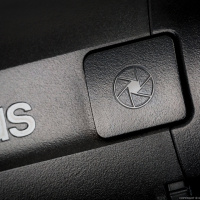 Cactus Laser Trigger LV5 Sensor Test Button
Cactus Laser Trigger LV5 Sensor Test ButtonCactus Laser Trigger LV5 Sensor Test Button
 Cactus Laser Trigger LV5 Emitter Frequency Selector
Cactus Laser Trigger LV5 Emitter Frequency SelectorCactus Laser Trigger LV5 Emitter Frequency Selector
 Cactus Laser Trigger LV5 Delay Test — Cactus Laser Trigger LV5 Delay Test. Left image has zero delay, right image has 50ms delay.
Cactus Laser Trigger LV5 Delay Test — Cactus Laser Trigger LV5 Delay Test. Left image has zero delay, right image has 50ms delay.Cactus Laser Trigger LV5 Delay Test
Cactus Laser Trigger LV5 Delay Test. Left image has zero delay, right image has 50ms delay.
Conclusion
Based on my experiences with testing the pre-production model of the Cactus LV5, and also using the final production model, I can say that it is a very useful product that can be used in various scenarios. The quality of the product is also very good, with the exception of the power button, which sometimes doesn’t respond when you press it too close to the edges. Also, sometimes a single press on the power button appears to have the effect of two presses; trying to turn the emitter or sensor on can cause it to quickly turn on and off again. But this is not something that happens very often.
Another thing is that it would have been better if the freeze and delay interval settings had their own dedicated controls, instead of having to use the channel dial for this. As mentioned before, the reason why this is the case is because the freeze and delay functionality was added last minute based on feedback from the beta test group. While I definitely prefer having this functionality on the LV5 as it is right now, as opposed to not having it at all, this is certainly one of the things that can be improved in a newer model in the future.
For a price of about $90, I think the Cactus LV5 offers very good value for the money and I can highly recommend getting one if you can see how it can benefit your work as a photographer. I personally have a few plans for photo shoots using the LV5 lined up already.
The Cactus LV5 can be ordered from the Gadget Infinity website here. For more information about the Cactus LV5 laser trigger, you can check out the product page on the Cactus website, where you can also download the user manual. If you have any questions just post them in the comments below and I’ll be happy to answer them if I can.










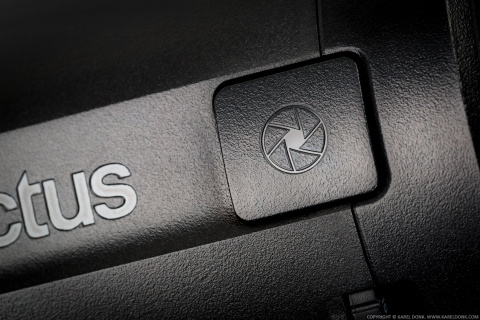

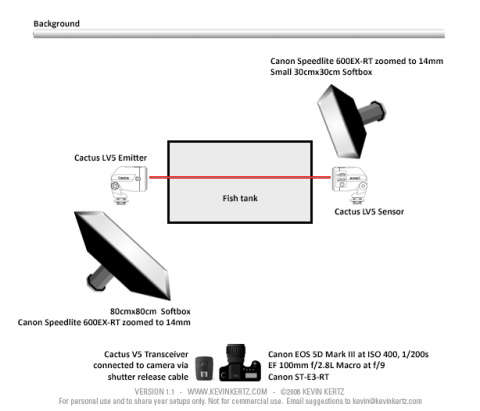

Comments
There are 17 responses. Follow any responses to this post through its comments RSS feed. You can leave a response, or trackback from your own site.